- USB technology uses a single, standardized connector that replaces different legacy connectors on computers. This standardization simplifies the design requirements for peripheral devices and eliminates the need for multiple cables and connectors.
- USB devices are hot-swappable, which means they can be safely plugged and unplugged from a running computer as needed.
- USB is plug-and-play, so the operating system software automatically identifies, configures, and loads the appropriate device driver when a USB device is connected.
- USB offers high-performance transfer rates, including low-speed (1.5 Mbps), full-speed (12 Mbps), and high-speed (up to 480 Mbps) options that support a wide variety of USB peripherals. USB 3.0 (SuperSpeed USB) provides even faster throughput up to 5.0 Gbps.
- Up to 127 different peripheral devices can theoretically be connected to a single bus at the same time, providing expandability for users.
- USB distributes power to all connected devices, eliminating the need for an external power source for low-power devices. High-power devices may still require their own power supply. USB also supports power-saving suspend/resume modes.
- A single, standard connector type for all USB devices makes it easy for end-users to figure out which plugs go into which sockets. The operating system automatically recognizes USB device attachments and loads the appropriate drivers.
- Most of the complexity of the USB protocol is handled by the host, which, combined with low-cost connections for peripherals, makes USB an economical and straightforward design choice.
USB has many advantages, but it also has a significant limitation related to cable distance. Specifically, USB 1.1 and 2.0 have a maximum cable length of 5 meters. Although USB 3.0 doesn't have a specified limit, its higher throughput means that reliable transmission is typically limited to a range of approximately 3 meters.
Features of ExtremeUSB
Icron Technologies have been developing ExtremeUSB since 1998, enabling embedded solutions for pro AV, industrial control, medical, security, and remote desktop applications. Icron has led the way in extension expertise, and ExtremeUSB is currently the unrivalled champion in the marketplace. Its benefits are unmistakeable:
- It requires no new driver installation, being true plug and play.
- It supports USB 2.0 (high‐speed) and USB 1.1 (full‐speed, low‐speed) devices.
- It operates with USB 2.0 high speed host controllers and USB 1.1 classic hosts.
- It supports all key operating systems including Windows®, MAC OS®, and Linux.
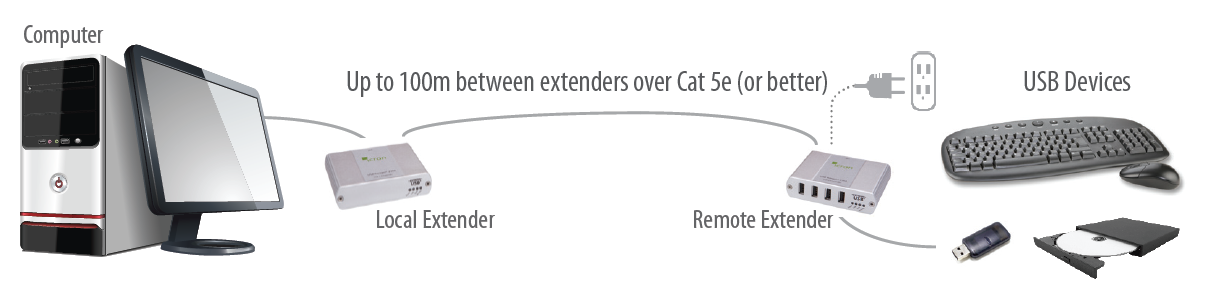
ExtremeUSB System Topology
Essentially, an ExtremeUSB link comprises a local extender (LEX), a remote extender (REX), a host computer, and USB device(s). The LEX is connected to the host computer and the REX to the USB devices. Between the LEX and the REX is the connection media, for example, Cat 5e (or better cabling).
Put simply, the LEX manages the expectations of the host computer and the REX manages the expectations of the USB devices. In both cases, ExtremeUSB keeps the link active during the increased delays resulting from the link extension.






